Create Parent Item ID List or Child Item ID List
|
|
Note: Item ID list rules will not transfer to other jobs, master rule sets, or project default options. The rule is set individually for each job. |
The original item IDs associated with the native files that were included in the selected Discovery job or jobs can be loaded for use in a rule.
- A Parent item ID rule loads the item IDs for the parent documents. This essentially suppresses embedded file extraction items from being processed.
- The Child item ID rule loads the item IDs for the attachments. This option allows for attachments to be exported or to be used as a last rule to remove attachments and maintain parent (top level) item IDs only. The processing would be matched to the original source media.
These rule options are used in conjunction with the Export option, Use filename for Image Key (located in the last export wizard screen), in order to maintain the original document numbering as the file goes through each phase in eCapture.
- Click
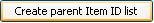 or
or 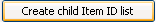 on the Advanced Criteria tab/page in the Flex Processor Rules Manager to load all Parent
item IDs or Children item IDs (respectively). For more information, see the Advanced Criteria tab in the Flex Processor Rules Manager.
on the Advanced Criteria tab/page in the Flex Processor Rules Manager to load all Parent
item IDs or Children item IDs (respectively). For more information, see the Advanced Criteria tab in the Flex Processor Rules Manager. - The Scope rule is automatically changed to, Treat items in a family separately to ensure desired output. Changing the scope rule may produce incorrect output.
Related Topics
